Getting more from xero . . . using ‘bank feeds’

April 29, 2022
Continuing our series of highlighting some really useful features in Quickbooks or Xero, we now highlight the key importance of ‘Bank Feeds’ in Xero accountancy software – allowing bank transactions to be obtained and processed in Xero on a daily basis i.e. ‘real time’ accounting!
Find out more below!
What do ’Bank Feeds’ do?
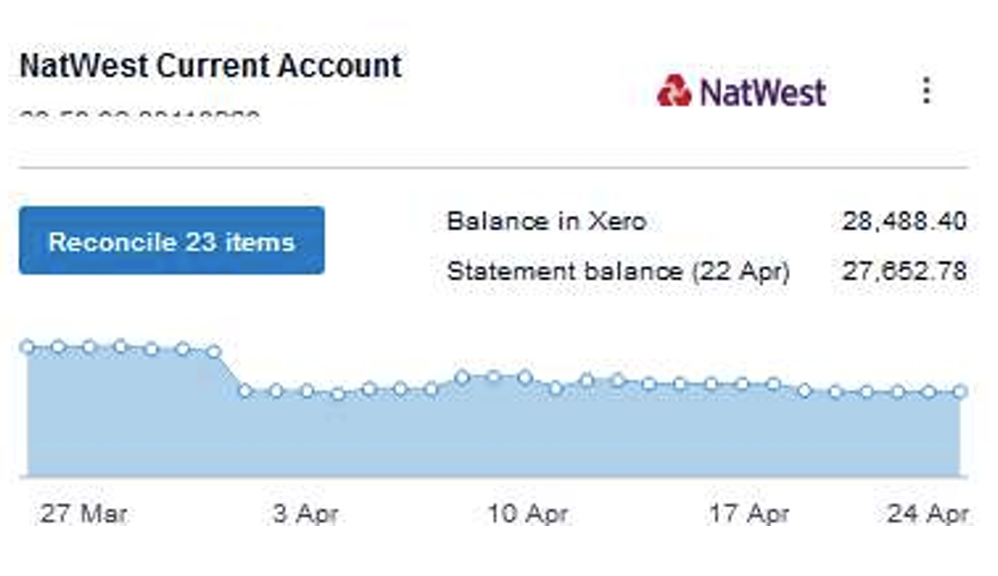
‘Bank feeds’ are the basic benefit of cloud accounting software for your business, and increasingly the basic requirement of ‘Making Tax Digital’ in the UK.
These are the facility that connects your bank account(s) directly with Xero via ‘Open banking’ technology and means in practice, that it allows your bank transactions to be imported automatically into the Xero software on a daily basis.
How do I use them within Xero?
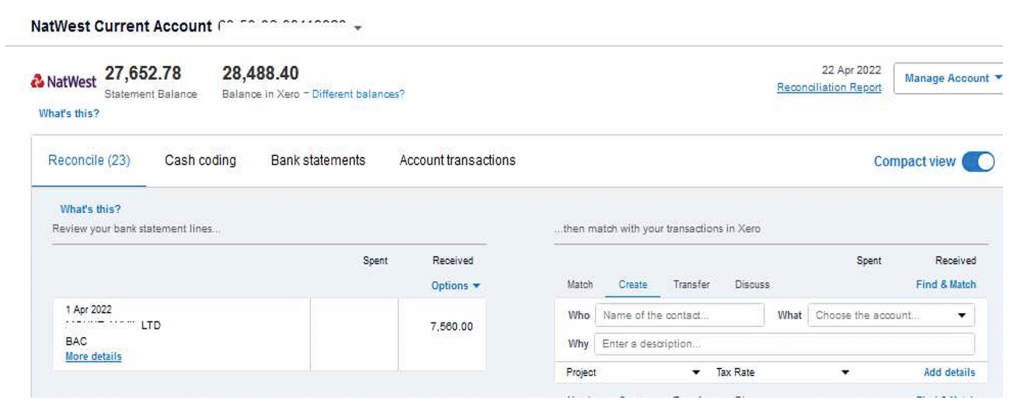
‘Bank feeds’ can be set up immediately upon starting to use the Xero software (we have a simple step-by-step guide and/or the Sakura Team can take you through the steps as necessary), and then will automatically add data into the accounts software.
This enables a business to keep its ‘day to day’ bookkeeping up to date on an almost ‘real time’ basis i.e. knowing the status of business figures up to the previous day.
However, there are some additional requirements to ensure that the ‘bank feeds’ (via the ‘Open Banking’ relationship) between your Bank and Xero are refreshed or updated every 90 days!
GETTING MORE FROM XERO – USING ‘BANK FEEDS‘

When the ‘bank feed’ stops working, NO new transactions will be imported into Xero, however, there will be a warning on the main Dashboard e.g. the “Renew Bank Connection” button will appear.
Why should I use Xero Bank Feeds in my business?
Save time – this is a fundamental ‘first step’ in taking advantage of the Xero ‘cloud’ accounting software, as it provides you with almost ‘real-time’ (or immediate access to ALL of your bank account transactions). It also reduces the amount of manual time and effort involved in managing bank transactions and/or reconciling them each day/ week or month.
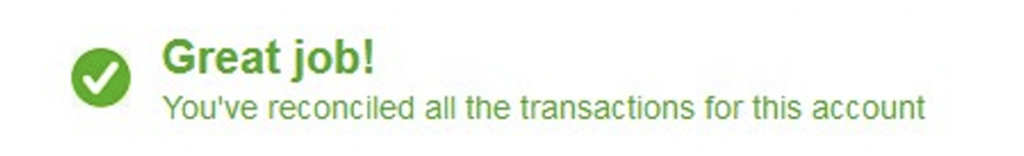
Accurate data – data is much more accurate as the bank activity is coming directly from your bank accounts into the Xero software – therefore the data should be (and 99% of the time is) entirely accurate.
Up-to-date financials – the ability to be able to review the transactions into and out of your bank account – on a daily basis if necessary – means that in theory, it is possible to how a much clearer picture of your business activities if not daily, then certainly weekly!
Do I need to set it up in Xero?
Yes – The ‘Open banking’ relationship between your Bank and Xero will require to be set up at the outset, and then due to data and other rules, it MUST be refreshed or updated every 90 days!
Is there any additional cost or is it included in my current subscription?
No – except for a small number of UK banks e.g. Metrobank, the bank feeds are completely free of charge and/or do not incur an additional cost over and beyond the core Xero subscriptions.
Can the Sakura Team assist with this?
Yes – if you are on our Xero Support service, then arrange a call with the Sakura Team, and we can take you through the steps to register and activate your bank feed(s). We can also provide similar support when you come to renew or update the existing bank feed(s).
Otherwise – we have some Xero How To Guides that may assist you in setting up ‘Bank Feeds’ yourself in Xero.